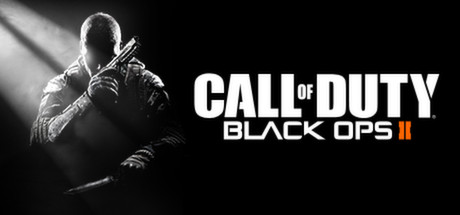Hello and welcome to a new post, in this post I will write about my top 5 of games. So let's start.
5. Minecraft.

My first favorite game on place 5 is Minecraft, why? just because this was the first game I ever played and it is still a game that I play. Also minecraft is a good way to make some friends and play with other people, when I started with playing minecraft there wasn't a multiplayer option, but now about 3 years later there is a multiplayer option and I really like that.
4. RainBow Six Vegas.
Rainbow six vegas has my 4th place, just because I like this game, I like the story of it.
In rainbow six vegas you are a commando and you have to clear some missions alone or with your team, I really like this game because when I was younger I really liked commandos and military things.
The missions are nice made and there are some missions with a Hard difficult, but there are also some missions with a lower difficult and that is what I like of this game.
3. GTA San Andreas.

GTA San Andreas was the first game I played of the GTA series, I like this game because it is a classic one.
The world of GTA San Andreas I also really like, this is Los Santos, I really like the 3 islands and the game itself has a nice story line for that time, when I look back on that story line now I think, what the hell they are doing, it's for this time not nice because it's a bit old.
The main character CJ I really like because this is the uncle of my favorite character of GTA V ''Franklin''.
2. Call Of Duty Black Ops II.
Call of Duty Black ops II gets the second place on my list of favorite games, because it is an awesome game and I like the story mode and the multiplayer mode, Only this game has much hackers and that is a negative point of the game, but beside that it is a really nice game and I played this for a long time.
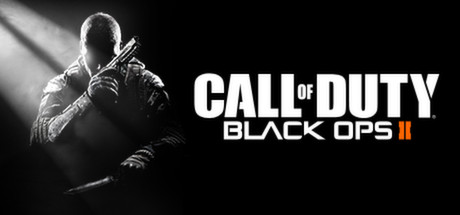
Also I really like this game because it is a shooter and of course teenage boy likes shooter games and FPS games.
The game mode with bots is very useful to train your skills. also it is an easy way to play with friends in the same team and that is what I really like.
1. Grand Theft Auto V (GTA 5)

GTA 5 is my most favorite game and this is because I really like the story mode with 3 different characters, also the hidden missions and hidden things as ''the ghost of mount Gordo'' and the ''Space car'', that are really nice things to play for and it is awesome when you have found the solution of the mystery and that gives an awesome look to the game.
The GTA Online I really like, only the servers if the game are sometimes a little bit laggy and that is a negative point of it, but beside that it is an awesome game with nice features and a really nice story mode.
So I hope you have enjoyed this post, now you know my Top 5 games and I hope you will read my next post too.